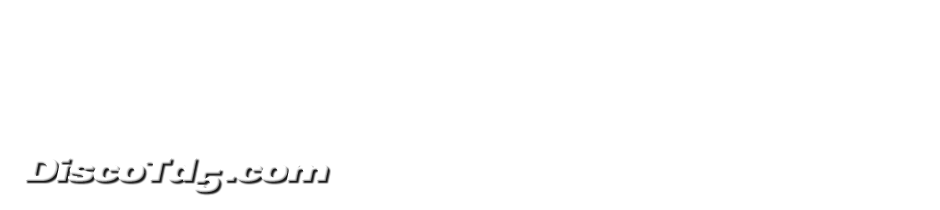I recently picked up a USB Microscope from eBay. While it listed as an Andonstar A1 the item delivered was an Andonstar V160 which is essentially the same unit with a slightly better base.
These microscopes show up in macOS as USB webcams can be used with the PhotoBooth and Messages apps like any webcam.
So time to go on a mission to find software. The first listing that shows up is a post from 2016 on the Ptarmingan Labs website. After working through the options it became apparent that when some refers to "old software" in 2016, the odds are its broken in 2020.
One issue is that if the software still runs on recent macOS it generally doesn't request permission to access the camera and as a result the software is aunable to access the microscope.
Working through the Ptarmingan listing...
mIxScope.
Doesn't request permission for camera access so doesn't work.
Digital Viewer
Linked software is version that is buggy and won't release full screen mode on macOS Mojave.
PhotoBooth
Works but no control over resolution of the image.
ProScope
The "ProScope HR Software" works. It's very basic but lets you select camera resolutions.
I'm yet to find a MicroCapture version that works with this camera.
ToupView
As noted the free version apparently only works with their cameras. Unable to find a "full" version to test.
Veho
Link has changed. Software is based on MicroCapture and does not detect generic camera.
In the comments there are a few suggestions...
Macnification
No longer available from the manufacturer. I downloaded a 2019 version using archive.org and found that there was no way to alter the resolution of the image.
ImageSXM
Seems to be an image processor rather than capture utility.
App Store
On the App Store there are a few promising apps. Most don't work.
Quick Camera
Works but doesn't support changing resolution.
MyMicroscope
Would be great if it worked but shows a black screen. I discovered if you click capture then cancel it will display an image at 640 x 480. Clicking video crashes the app. No support or contact details. I asked for a refund.
MicroCapture
Doesn't recognise camera
UMViewer
Doesn't recognise camera
MiTools
Interesting, but not inclined to spend 63.00AUD on software for a 70AUD microscope.
What works...
In the end I've ended up with 2 apps that kind of work...
xploview
This is the software that is rebadged by Plugable as "Digital Viewer". The xploview website website is ultra minimal - but the software is fine. Its pretty basic but has resolution selection, single shot, timed intervals, and movie capture, plus image rotate and flip options.
Fiji
This is a prepackaged version of the open source microscopy software ImageJ. Fiji: ImageJ with "batteries included"
You'll need to install the Webcam Capture plugin to access a generic microscope.
The easiest way to install is to right click on the Fiji app and "Show Package Contents" then drag the WebcamCapture folder into plugins.
A couple of tips:
The WebcamCapture folder contains a java source file IJ_webcam_plugin.java that causes Fiji to recompile the file every time the plugin is launched. You can safely delete this file.
The WebcamCapture distribution contains beta versions of several libraries. You can download the v3.12 of the WebCapture framework from http://repo.sarxos.pl/maven2/com/github/sarxos/webcam-capture/0.3.12/webcam-capture-0.3.12-dist.zip .
Copy webcam-capture-0.3.12.jar, and the two files from libs in to the WebcamCapture plugin folder, and remove the old versions.
You should end up with four files in the WebcamCapture plugin folder:
- bridj-0.7.0.jar
- slf4j-api-1.7.2.jar
- webcam-capture-0.3.12.jar
- IJ_webcam_plugin.class