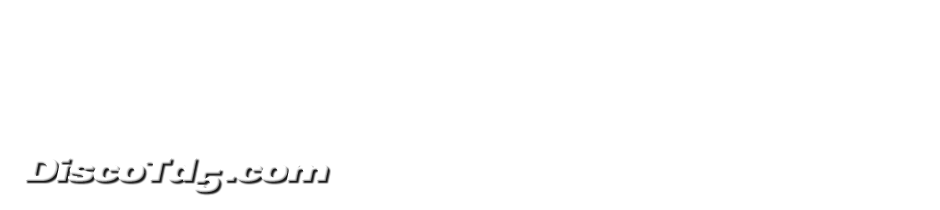Posted:
Wednesday, April 5, 2017 - 13:45
Update I've added a short video giving a run through on adding a column header editor to a table.
A few people have asked how to edit headers for map tables, so this is quick how-to on setting up header edit maps.
The screen shots are for a EU2 map, so don't assume that the values in the screen shots will work for you - they most likely won't.
- Open up the smoke map definition (right click / F2) and noted the Address, Data Size and Number of Columns under the Columns tab.
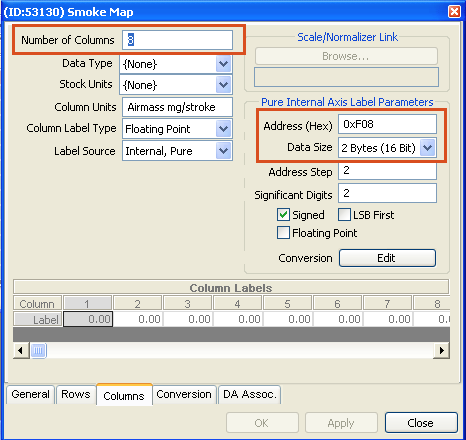
- Add a new table (right click, Insert new XDF parameter), On the general tab add a name, the address from the columns tab of the original map and the data size.
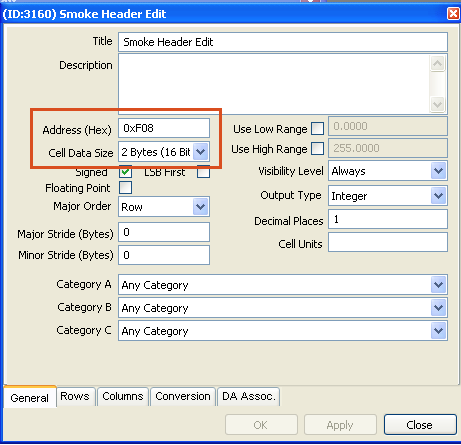
- Add the number of columns under the columns tab.
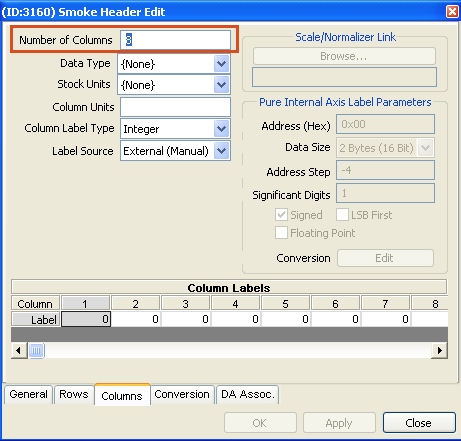
And save.
This will give you a “table” which looks like this...
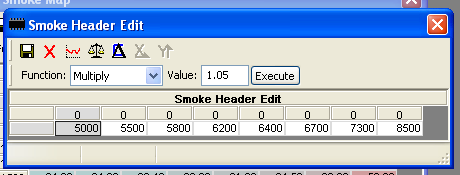
You can now edit the header values in the cells of the new table.
This video gives a quick run through of the process, and should hopefully fill in any gaps.